Overview
Regex Match AutoSuggest Provider is a Trados Studio 2014-2019 plug-in that enables you to show AutoSuggest entries that match regular expressions specified. With this plug-in, you can, for example, enter a word or phrase that does not need to be translated, such as a model number or serial number, by selecting the regex-matched suggestion from AutoSuggest.Release notes
- Version 1.0 released (November 13, 2014)
- Version 1.1 released (November 18, 2014) with the following improvements:
- Added a small pop-up window (Ctrl+Shift+F12) to show all the evaluated suggestions.
- Eliminated the need to move the active segment after adding regex entries. - Version 1.2 released (November 18, 2014) with the following improvements:
- Fixed the bug of showing wrong suggestions in some cases when the active segment has been moved. - Version 1.4 released (December 17, 2014) with the following improvements:
- A few bug fixes
- Supports the use of variables in regex patterns - Version 1.4 for Trados Studio 2015 released (July 23, 2015)
- CU5 for Trados Studio 2017 fixed the problem that the plugin failed to recognize numbers. (May 6, 2017)
- The plugin is now hosted on (can be downloaded from) SDL AppStore. (May 6, 2017)
Download
Regex Match AutoSuggest Provider version 1.4 for Trados Studio 2014-2019Brief description of how to use Regex Match AutoSuggest Provider by Paul Filkin
Installation
- Double-click the installer and follow the instructions provided to finish installing the plug-in.
- Start Trados Studio.
- Open an sdlxliff document to translate.
- On the ribbon interface, select View –> Regex Match AutoSuggest Provider.

The Regex Match AutoSuggest Provider view appears at the bottom of the Studio’s editor.
Using Regex Match AutoSuggest Provider
- Select the Enabled check box and enter Description (optional), Regex Pattern, and Replace Pattern in their respective fields.
- Type the first letter of the word matched to show AutoSuggest entries.
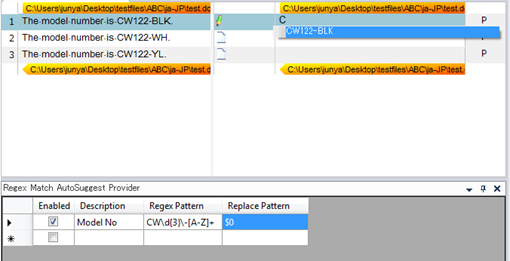
Using variables
The version 1.4 or higher of the plugin supports the use of variables in regex patterns. A variable represents several pairs of source and target values defined in the Variables tab.*The name of a variable cannot contain any symbols except _ (underscore) and cannot start with a number (0 to 9).
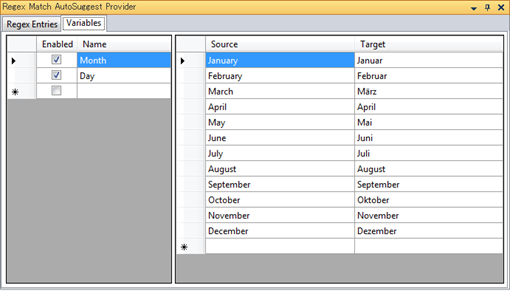
To use a variable in a regex pattern, enclose the variable name with # (number sign). In the following screenshot, the variable name Month is enclosed with #. In addition, remember to enclose it with parentheses when you want to reference it in the Replace Pattern field.
Currently, one regex pattern can only contain one variable.
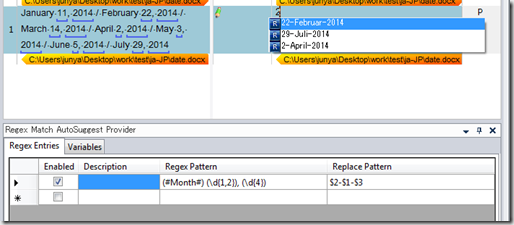
Showing all the evaluated suggestions in a pop-up window
You can also list the suggestions in a small pop-up window by pressing Ctrl+Shift+F12. Press the Up/Down key or use the mouse to select a suggestion.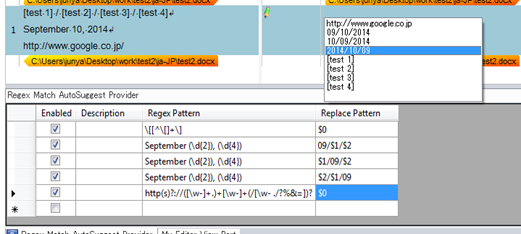
If you cannot see checkboxes under the "Enabled" column...
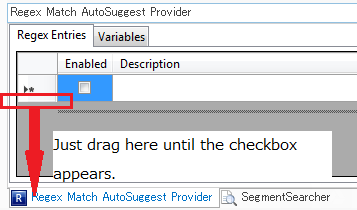
Comment from the developer:
ReplyDeleteI received feedback from a user telling me that the plug-in suddenly stops working in rare cases, but I cannot reproduce the problem.
Has anyone encountered a similar problem?
Any feedback will be welcome!
Hi, Any news for the new version of Regex Autosuggest provider for SDL Studio 2019? Kindly let me know ASAP and keep up the great work.
DeleteHI, I am not able to get this to work with expressions in quotation marks. Is this a known limitation? Or am I doing something wrong? I'm using this: \"[A-Za-z0-9_\-\.]*\" which seems to work on online regex testers. Any information welcome. Thanks, great plug-in!
ReplyDeleteHi, BluegrassWorker
ReplyDeleteYou mean AutoSuggest does not kick in when you type a quotation mark? If so, it is a known limitation on Studio's AutoSuggest feature, rather than the plugin. AutoSuggest does not recognize quotation marks typed by the user.
Maybe you can use Ctrl+Shift+F12 to pop up all the suggestions that match your regex and select a desired one to insert it on the editor, but this is just a temporary workaround and may sometimes fail to work.
Hi there!
ReplyDeleteCongratulations for this excellent tool, it's a great help!
However, I've got a problem. Could you help me?
In Hungarian dates are often suffixed like this: 2015. január 5-én (=on 5 January 2015). Trados won't recognize this date because of the hyphen (it only recognizes dates without suffixt). I think your example in the "Using variables" part should clearly solve this issue (with certain adaptation of course). Now, I did this:
Created a Variable list named Months, like you did.
Created a regex entry like you did, but with this pattern: (\d{4}. (#Months#) \d{1,2}) and this replace pattern: $3. $2 $1.
I expected this entry to do this: find both 2015. január 5-én and 2015. január 05-én and suggest me this: 5 January 2015 or 05 January 2015.
The thing is, it doesn't recognize the pattern at all...
What can be wrong?
Thanks in advance for any comment!
Levente
Sorry I made typos.
ReplyDeletePattern correctly: (\d{4}). (#Hónapok#) (\d{1,2})
Replace pattern correctly: $3 $2 $1
Issue solved. The regex entry works perfectly. The problem was that I expected the suggestion to pop up by pressing ctrl+comma instead of hitting the first digits of the date in the target language order (and its also there by pressing ctrl-shidt-F12).
ReplyDeleteWill there be a new version for Studio 2015 any time soon?
ReplyDeleteHello,
ReplyDeleteCould you please add a possibility to store regex templates into an external file? I have added 30+ regex expression manually, then my system has crushed and after reinstallation I have to add all expressions again. It is rather boring
Hi Владимир Саньков,
ReplyDeleteAll regex expressions you define are saved in two xml files under the following folder:
C:\Users\[username]\AppData\Roaming\Capybara.EditorPlugin.RegexMASProvider
Unfortunately in your case, it's apparently too late as your system already crushed.
I recommend that you save the two xml files mentioned above in an external storage device such as a USB flash drive.
Hi, Junya,
DeleteThank you very much, it is the very answer I needed :) I have remade my list of regexs and stored it in a safe place :)
Hi,
ReplyDeleteThe plugin won't install (2015). There is nothing to click on. Help!
Hi, Irish
DeleteSorry for the inconvenience.
Please follow the instructions below:
1. Shut down Studio if it's running.
2. Copy the sdlplugin file to the following location.
C:\Users\[User Name]\AppData\Roaming\SDL\SDL Trados Studio\12\Plugins\Packages
*AppData folder may be hidden depending on your computer settings. First unhide it if needed.
3. Restart Studio.
Thanks.
Hello, The plug-in won't install. After clicking on the application, it opens the Welcome message saying the wizard will help with installation, and then nothing happens. The installation never starts. Could you please help me? Fernanda Pignataro, Buenos Aires, Argentina.
ReplyDeleteHi, Maria
DeleteSorry for the inconvenience.
Please follow the instructions below:
1. Shut down Studio if it's running.
2. Copy the sdlplugin file to the following location.
C:\Users\[User Name]\AppData\Roaming\SDL\SDL Trados Studio\12\Plugins\Packages
*AppData folder may be hidden depending on your computer settings. First unhide it if needed.
3. Restart Studio.
Thanks.
Dear Junya, I found the route C:\ProgramData\SDL\SDL Trados Studio\12\Plugins\Packages, and I pasted the plugin inthere, but still nothing happens. Sorry for any inconvenences.
DeleteAfter pasting the plugin to the folder, you just have to restart Studio.
DeleteFollow steps 2-4 in the Installation section of this post.
Dear Junya, thanks a lot for your help. Issued solved. Your instructions worked just fine. Regex is now installed.
DeleteHello, Junya, Thanks a lot for your prompt response. Unfortunately, I am no techie at all, and I do not have a SDL folder within the Roaming folder. My route for SDL programs is "C:\Program Files (x86)\SDL". From this point it divides into four other folders: OpenExchange App, SDL Multiterm, SDL plugin installer, SDL Trados Studio, and from them a lot of other folders. I have been trying to find the Packages folder and paste the sdlplugin there, executed the app, but nothing happened. It is the first time I cannot install an SDL application for Studio 2015. Thanks in advance for your help!
ReplyDeleteHi, Junya,
ReplyDeleteI am writing about your other plugins (Searchers). They are great, but I badly need a batch replace option. I mean a possibility to replace words and expression according to the list, not one by one, as now. For example, eat=essen, drink=trinken, etc. I translate legal texts and there are a lot of cliches, Now, I have to replace them manually, one by one. It would be very helpful to automate the process :)
So, I would add the files to this application, perform batch replace, then open them in Studio and translate.
Hello Junya and thanks for your great work in creating and maintaining Regex. I had been using it for some time when a week or so ago it suddenly started creating problems (Trados Studio 14). Now if I have the plugin enabled, when I try and open a file for translation, I get an error message: "Exception caused by a call destination" (I'm translating from Italian so wording might be a bit different) and clicking OK returns me to the files view. Any idea what the problem could be! Hope so, I miss Regex greatly.
ReplyDeleteHi
DeleteI'm not sure what's causing your problem, but I found the following thread about the same problem as yours:
http://www.proz.com/forum/sdl_trados_support/222073-exception_caused_by_a_call_destination.html
could you try the answer provided by Paul in the above thread? In the answer, you will see "[10.0.0.0]" in the file path to delete, but for Studio 2014, it should be replaced with "[11.0.0.0]".
If Paul's answer doesn't help, try the following:
1. Shutdown Studio if it's running.
2. Move (not copy) the following sdlplugin file to somewhere (like desktop).
C:\Users\[USERNAME]\AppData\Roaming\SDL\SDL Trados Studio\11\Plugins\Packages\Capybara.EditorPlugin.RegexMASProvider.sdlplugin
3. Start and shutdown Studio.
4. Move the sdlplugin file back to the original folder.
5. Start Studio.
If the problem persists, could you send the following files to me?
C:\Users\USERNAME\AppData\Roaming\Capybara.EditorPlugin.RegexMASProvider\Capybara.EditorPlugin.RegexMASProvider.settings.xml
C:\Users\USERNAME\AppData\Roaming\Capybara.EditorPlugin.RegexMASProvider\Capybara.EditorPlugin.RegexMASProvider.variables.xml
These files contain the regex you have defined for the plugin.
Thanks
Junya
Thanks for your swift answer. I'll give the suggestion a try as soon as I can and let you know, Sarah.
ReplyDeleteP.S. I'm getting all the commands for posting in Japanese (I think), hope I'm doing things right!
ReplyDeleteHello again, I've tried all the possible solutions you suggested, but I'm still getting the same error messages, so I've just sent you via email the log files you requested, plus my settings, plus the error messages in xml. Do hope you can manage to solve the problem, I relied so much on your excellent plugin and I greatly miss it.
ReplyDeleteI got the following application error when I tried to install it: The unexpected, exeception exception of the program took place (0xe434352) at the 0x6b548b9c location.
ReplyDeleteCould you tell me which version of Studio you're using, 2014 or 2015?
DeleteCould you also tell me when this error occurs?
DeleteThis comment has been removed by the author.
ReplyDeleteHi. Your app was suggested to me for a particular issue I have, but I'm not sure how to make it do what I want. I translate Korean which uses suffixes on numbers ie 5개 (five of an object), 5회 (five times), etc. Can I use regex match autosuggest to get Trados to automatically recognize 5회 as 5 times as it would a number on its own?
ReplyDeleteYes, this app can handle such issues.
DeleteTry the following regex patterns.
Regex pattern:
([0-9])회
Replace pattern:
$1 times
With these patterns configured for the app, try typing "5" when the source segment contains "5회". Autosuggest will then kick in, popping up "5 times" as a suggestion.
Thanks so much for the help!
DeleteHello, Junya. I installed the plugin with no problems on Trados Studio 2015. However, the tickboxes in the enable column are not being displayed for some reason. Any thoughts?
ReplyDeleteI guess that the checkbox is hidden because the row height is too short. Could you try dragging down the row header until the checkbox appears?
DeleteThat solved it! Thanks so much, Junya. I would have never thought of that. And thanks for the plugin, I'm sure it will save me a lot of time.
DeleteGreat plugin. If a regex pattern could, however, contain more variables, the plugin would really release it's whole potential.
ReplyDeleteDear Junya,
ReplyDeleteCould you please make this plugin compatible with Studio 2017?
I use it a lot, and now that 2017 is installed, I can't live without it....
I would really appreciate an upgrade for the segment searcher as well, which is another essential plugin.
Thank you so much,
Hi Levente, this plugin migrates your 2015 plugins to 2017:
ReplyDeletehttp://appstore.sdl.com/app/studio-migration-utility/481/?action=downlo
Thank you, Leonne, for your quick response.
ReplyDeleteHowever, the migration tool does not do the trick. It transferred all my projects fine but not my plugins (any of them). I thought this was a version issue but it seems it's something to do with the migration tool or my settings.
Any ideas?
Solved. I've run the migration tool again, and now the plugins are there... I really have no idea what I did differently this time, but anyway, it works :) Sorry for the hassle.
ReplyDeleteExactly the same happened to me -- after running the migration tool ca. four times, it's working. I am sooo happy to have my wonderful Regex auto suggest back, which I also use for source words that need no translation...
DeleteBack again, but this time with another problem.
ReplyDeleteSuggestions won't appear when I type the first digit of a replace pattern. It works fine if the first character is a letter but it will not offer any suggestion if the first character is a number. I tested it many ways. The pattern is recognised and the replace pattern is correctly made, as they are all there in the right form if I press Ctrl-Shift F12. But the autosuggest window will not appear if I type the first numbers. This was not a problem in Studio 2015.
I also checked at Options/Autosuggest but found nothing relevant.
Hi,
DeleteYou are right. This is a known issue in Studio 2017. I've received the same report from a few other users that suggestions starting with a number are not recognized on Studio 2017.
This is a limitation on the part of Studio 2017, not the plugin. I already reported the issue to SDL but there's nothing I can do for now, unfortunately.
OK, thanks for the feedback. Hopefully, they will quickly fix this bug.
DeleteIn the meantime, Ctrl-Shift F12 is a good workaround.
Hello Junya. I would like to replace commas to periods for decimal numbers in Spanish. For example: 23,000 to 23.000 / 454,900 to 454.000. Is this possible with Reg Ex? What pattern should I use? Can you help me? I am using Studio 2017 and Win 7.
ReplyDeleteThanks :)
Unfortunately, it is not possible on Studio 2017 due to its inability to recognize numbers (See my reply to Levente Nagy just above).
DeleteIt's possible on Studio 2014/2015 using the following regex:
Regex pattern: (\d{1,}),(\d{1,})
Replace pattern: $1.$2
Thanks, Junya for your prompt response.
DeleteHi Junya, I use Studio 2017 and Regex seemed to install fine but is not displaying the checkboxes under the 'Enabled' column. Any ideas?
ReplyDeleteThanks.
Hi
DeleteCould you try widening the row header as shown in the last image at the bottom of this article?
Hi Junya,
DeleteThat didn't help, but it did help to increase the height of the row header, so thanks for that. I am still not getting suggestions for my date regex, I assume because of Studio's "inability to recognize numbers" described above? Any idea if Trados are working in this?
Thanks again.
Yes, that would be the most likely cause of the problem.
DeleteIt doesn't work if the first character of the suggestion is a number.
I already reported this to SDL but don't know when and whether it will be fixed...
Dear Junya,
ReplyDeleteI have just found your app, which is very helpful indeed. I am using it in Studio 2017 for proper nouns now and it works wonders. Still, I would have one question please, as I don't seem to be able to automatically replace English months/days with my translated months/days. I did exactly as you showed in the picture above - clicked on ”Variables”, written ”Month” under ”Name”, then I wrote in ”Source” all the names of the English months and in ”Target” all the translated month names. But the suggestion still shows only the English source, not my translation. Please tell me what I am doing wrong here. I am afraid I am not at all technically savvy and most surely I am missing out something. Thank you so much for your input!
Could you please copy-paste here the patterns you used? It would speed up finding the solution.
ReplyDeleteThis comment has been removed by the author.
ReplyDeleteHi, Junya,
ReplyDeleteThank you for your efforts, this application works great. But I badly need a batch replace option. I mean a possibility to replace words and expression according to the list, not one by one, as now. For example, eat=essen, drink=trinken, etc. I translate legal texts and there are a lot of cliches, Now, I have to replace them manually, one by one. It would be very helpful to automate the process :)
So, I would add the files to this application, perform batch replace, then open them in Studio and translate.
Well, your add on is simply great. However, I am so sad it is not working with SDL Studio 2017! Any chance? That would be just great.
ReplyDeleteIt does work with Studio 2017. At least the proper nouns are recognized once you type the first letter. I don't know about other functions, but this one works just fine.
ReplyDeleteDear Junya,
ReplyDeleteCouldn't we exert some pressure on the SDL team to fix this issue with the number recognition? Three months have gone by and I really miss this functionality... I would gladly join any initiative to this end.
CU5 for Studio 2017 finally fixed the issue!
DeleteGreat news! I've just checked it and it really works.
DeleteCan somebody help me with replace pattern? I am trying to replace May 4, 2017 with 2017 оны 5-р сарын 4. It is for English into Mongolian pair
ReplyDeleteHello, we are having a little issue with accentuated characters.
ReplyDeleteThe word to be introduced is for instance "Pouyanné" but the Regex Match Autosuggest Provider only suggest up until the accentuated caracter: Pouyann.
Could you please give us a hand with that?
Thanks in advance,
Clara
cginovart@datawords.com
Hi there,
ReplyDeletetry this regex pattern [A-ZÁÉÍÓÖŐÚÜŰ][a-záéíóöőúüű]+
Add and remove letters with diacritics as necessary.
Regards,
Levente
Plugins for Studio 2019 must be compiled using a higher .NET version. Is the updated version of your plugin on the drawing board yet? :-)
ReplyDeleteHi Junya,
ReplyDeleteWhen can we expect an update for Studio 2019?
Kind regards
Sandor
Hi Junya,
ReplyDeleteWhere can I find the file with the rules I entered as I would need to synch it with my other PC?
Regards,
Pascal
c:\Users\username\AppData\Roaming\Capybara.EditorPlugin.RegexMASProvider\
DeleteI get "Unsigned SDL Trados Studio Plugin Found" error every time I start Studio. Any solutions?
ReplyDeleteHello,
ReplyDeleteI want to find all the segments in my TM with no words. So they will have values like €140 or $23.50. I saw that you can use Regex to do this but I can't work out how to do it. I have downloaded the program and can see how to use it for searching in Edit view.
Thanks
Louise
Hi,
ReplyDeleteI have installed the plug-in for Studio 2019. In previous versions, I used [A-Z][a-z]+ for proper nouns, but it's not working now. It suggests every word in the source, including lower-case ones. Any help greatly appreciated.
Thanks
Maria
Dear Junya,
ReplyDeletecould you help me why the plugin flags this replace pattern as wrong?
Regex pattern: Point ([a-z]{1})
Replace pattern: 1$) pont
I want to see this happen: Point c -> c) pont
(It's something to do with the closing bracket but the \ escape char wont't help here)
Thanks a lot!
Levente
Sorry, hit the enter too fast:
ReplyDeleteReplace pattern correctly: $1) pont
Hi Junya, quick question about your tool, which I tested and loved. Does it upload any data to your servers, either directly or indirectly, for any purpose whatsoever?
ReplyDeleteThanks in advance for your reply.
Hi,
DeleteNo, this plugin does not upload anything anywhere. It just saves your regex patterns in local files under the following folder:
c:\Users\username\AppData\Roaming\Capybara.EditorPlugin.RegexMASProvider
Junya
That's great news. Many thanks again for sharing this with the community!
DeleteDear Sir,
ReplyDeleteSorry for the inconvenience, but I couldn't find the answer any place else. How can I get rid of an empty row after having deleted its content?
Best Regards,
Anderson
Click on the row in the column before the checkbox. This will highlight the entire row. Now hit del. (Note: You can't delete the last empty row, as that's the place to add new patterns.)
DeleteHello everyone, hope you are doing fine. SDL Trados Studio 2021 was released today, and I Regex app is not working for that version of Trados. It says something like "The complement defined in Capybara.EditorPlugin.RegexMASProvider.plugin.xml contains references to an older SDL API packages. The load of this complement can cause stability problems in SDL Trados.".
ReplyDeleteAre you aware of this problem? thank you very much in advance.
Hi,
DeleteThe new version of the plugin is now available on AppStore. You can also install it directly through Studio.
Recently I have been experiencing a problem with this plugin. I have been using SDL Trados 2019 for over a year and haven't changed anything, but now I get the message "No registration for type RegexMatchAutoSuggestProvider could be found and an implicit registration could not be made. Object reference not set to an instance of an object". I have to disable the plugin to work, which is a shame because it is the most useful third-party plugin. Any ideas how to cure this problem? I've tried uninstalling and reinstalling the plugin, but it doesn't help.
ReplyDeleteHi Junya. Could you please update your super-plugin Regex Match for Trados 2022. Thank you.
ReplyDeleteCoul you please updated Regex Match (coud be paid) for Trados 2022. It´s a great plug-in
ReplyDeleteHi, Junya. Is it possible to receive an update for Regex Match Autosuggest for Trados 2022 in the future? For me, this is one of the best apps that I use.
ReplyDeleteThank you!
Hello Junya. Thanks for your very useful plugin for Studio. Will you update it for the new 2022 version? Thanks in advance.
ReplyDelete